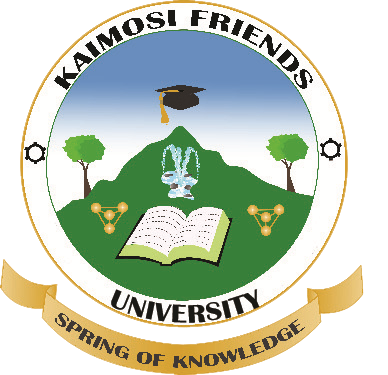Access to Funding
October 29, 2025 2025-10-29 8:51Access to Funding
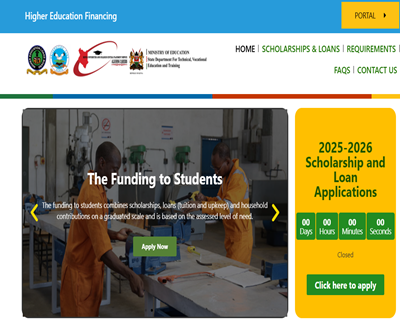
Congratulations on your admission to Kaimosi Friends University (KAFU)!
It is our great pleasure to welcome you to the University. We would like to inform you that there is provision for a Variable Scholarship and Loan Funding Model to finance your university education based on your assessed level of need. The Higher Education Financing (HEF) Portal is now open for applications for the 2024/2025 Government Scholarship and Loan.
Application Procedure (First-Time Applicants)
- Visit the Portal: Go to the official funding portal: www.hef.co.ke.
- Registration: Register and log in using your National ID number or your KUCCPS login ID (a combination of KCSE Year and KCSE Index Number, without slashes).
- Application: Select the First Time Undergraduate Scholarship and Loan application tab and complete the entire application form (Means Testing Instrument – MTI).
- Submission: Submit the application online. Note that this process is paperless, and you do not need to print or submit physical forms.
Household Contribution: Once your level of need is determined, the University will communicate the amount to be paid by your household. This information will be available on your student portal (e.g., kafu.jiunge.com) or through official university communication.
Detailed Procedure for HELB Financial Aid and Scholarship Application Guide
HELB Financial Aid and Scholarship Application Guide
The application is entirely paperless and is done through the online portal or the mobile app.
(HEF/HELB Portal)
Phase 1: Preparation and Account Creation
Before starting, gather the required documents and information, as the application is data-intensive.
Required Information
Applicant’s Details: Valid email address, valid phone number (registered in your name), National ID number (or KCSE Index Number if you don’t have an ID yet), KCPE/KCSE index numbers and year of examination.
Family Details: Parents’ National ID numbers, parents’ registered phone numbers.
Guarantors: Two guarantors’ National ID numbers and registered phone numbers (can be your parents).
Supporting Documents (Digital Copies/PDFs): Passport-size photo, Birth Certificate, University/College Admission Letter, Copy of Parent’s Death Certificate (if deceased).
Payment Details: Valid bank account details or a valid M-Pesa number (registered in your name) for upkeep disbursement.
Step 1: Register on the HEF/HELB Portal
Visit the Higher Education Financing (HEF) Portal at portal.hef.co.ke or the HELB website.
Click on “Register” to create a new student account.
Enter your National ID number (or KCSE Index number), a valid email address, and set a strong password.
Activate your account by clicking the link sent to your registered email address (check your Spam/Junk folder if you don’t see it).
Phase 2: Application Submission (Scholarship & Loan)
Once logged in, you will fill out the Means Testing Instrument (MTI) form, which determines your level of need and the combined package of scholarship, loan, and bursary you receive.
Step 2: Start the Application
Log into the HEF/HELB Student Portal.
Navigate to the “Loan Application” tab.
Select the appropriate application:
First Time Undergraduate Scholarship and Loan.
First Time TVET Scholarship and Loan.
Step 3: Fill Out the MTI Form Sections
Complete all the required sections of the application form, ensuring the data is accurate. Key sections include:
Biodata/Profile: Personal information and contact details.
Parents’ Details: Income information and other financial data.
Family Background: Details about your siblings and their schooling.
Consent: Read and consent to the personal data collection terms and conditions.
Step 4: Enter Guarantor and Payment Details
Guarantors’ Details: Enter the names, ID numbers, and registered phone numbers of your two guarantors. A verification code may be sent to them for confirmation.
Payment Details: Provide your valid bank account details or preferred Mobile Money option (must be registered in your name) for the disbursement of the upkeep loan component.
Step 5: Review and Final Submission
Review: Before submitting, use the preview option to check all the data for accuracy. You cannot edit the information after submission.
Submit: Click the “Submit” button to finalize your application. A loan serial number and a confirmation pop-up will appear.
Confirmation: A PDF copy of your completed application will be sent to your email for your records. You do not need to print or submit a physical form.
Phase 3: Tracking and Disbursement
After submission, your application will be processed, and the funds will be allocated based on your assessed level of need.
Tracking: You can track the processing status of your application (e.g., Pending, Approved, Disbursed) directly through your HEF/HELB Student Portal.
Disbursement: Once approved, the funds are usually disbursed directly to your university/college account for Tuition and to your personal bank/mobile money account for Upkeep allowances.